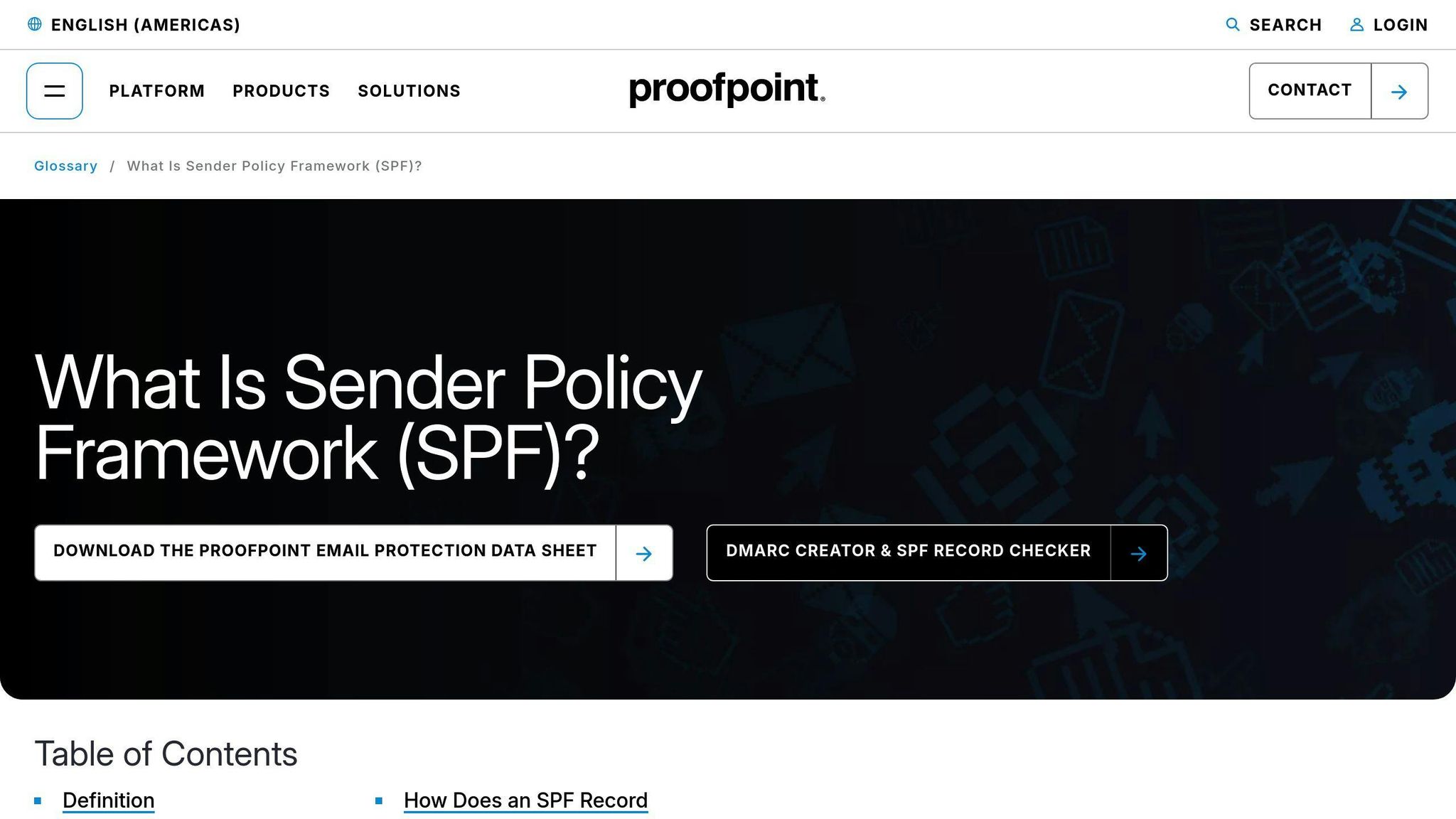How to Fix Poor Email Deliverability: A Step-by-Step Guide

Key Steps to Improve Deliverability:
- Build a Strong Sender Reputation:
- Keep spam complaints below 0.1% and bounce rates under 2%.
- Use double opt-in, clean your email list, and segment your audience.
- Set Up Email Authentication:
- Clean and Segment Your Email List:
- Remove invalid addresses and inactive users.
- Group subscribers by engagement, purchase history, or preferences.
- Create Spam-Free Content:
- Avoid spam triggers in subject lines and body text.
- Use clear, relevant, and engaging content with a balanced design.
- Monitor Performance:
- Use tools like Mailgun, ZeroBounce, or MxToolbox to track bounce rates, spam complaints, and sender reputation.
Quick Tips:
- Target Metrics: Delivery rate >95%, spam complaints <0.1%, bounce rate <2%.
- Tools to Use: Mailgun, Postmark, ZeroBounce, Glock Apps.
By following these steps, you can improve inbox placement, boost engagement, and ensure your emails reach the right audience.
Understanding Email Deliverability Basics
Defining Email Deliverability
Email deliverability is all about ensuring your messages land in inboxes rather than getting flagged as spam or blocked altogether. For eCommerce businesses, this is key to making sure order confirmations, shipping updates, and promotional emails reach customers without fail.
Think of it this way: email delivery is simply getting the message to a mail server, while email deliverability ensures it actually makes it into the recipient’s inbox.
To improve your sender reputation and inbox placement, it’s essential to implement email domain verification, which authenticates your domain and builds trust with email providers.
Factors Impacting Deliverability
Several factors play a role in determining whether your emails land in the inbox or elsewhere:
- Sender Reputation: Your sender reputation works like a credit score for email. Internet Service Providers (ISPs) evaluate your sending patterns, recipient engagement, and complaint rates to decide whether to trust your emails.
- Technical Authentication: Protocols like SPF, DKIM, and DMARC act as digital ID checks, confirming your identity and protecting your domain from spoofing. These technical safeguards are essential for maintaining a good reputation.
- Content Quality and Engagement: ISPs pay close attention to how recipients interact with your emails. High open and click rates signal valuable content, while low engagement or frequent spam complaints can damage your deliverability.
- List Hygiene: Keeping your email list clean helps avoid high bounce rates, which can hurt your reputation. Regularly removing inactive addresses and using double opt-in methods ensures your list stays healthy.
- Spam Filters: These filters analyze everything from your content and sending history to engagement rates and authentication. Their job is to decide if your email belongs in the inbox or the spam folder.
To stay on top of these factors, tools like Mailgun and Postmark provide analytics to monitor bounce rates, spam complaints, and authentication issues. These insights make it easier to spot and fix problems early.
Now that we’ve covered the basics, let’s dive deeper into one of the most important elements: your sender reputation.
1: Building and Maintaining Sender Reputation
What is Sender Reputation?
Sender reputation is like a trust score for your emails – it determines whether your messages land in inboxes or spam folders. Three key factors influence this score:
- Spam Complaint Rate: Aim for less than 0.1% to avoid being blocked by ISPs.
- Bounce Rates: Keep these under 2% to maintain healthy delivery rates.
- Sending Consistency: Stick to a steady sending pattern to build trust with ISPs.
| Metric | Target Range | Action if Exceeded |
|---|---|---|
| Spam Complaints | < 0.1% | Review your content and targeting |
| Bounce Rate | < 2% | Clean your email list immediately |
| Engagement Rate | > 20% | Segment inactive subscribers |
Ways to Improve Sender Reputation
A strong sender reputation ensures your emails reach inboxes consistently. Here’s how you can improve it:
1. Double Opt-In
Using double opt-in helps reduce spam complaints and increases engagement rates.
2. Clean Your Email List
Tools like ZeroBounce can help you remove invalid addresses, bounces, and spam traps, keeping your list healthy.
3. Segment Your Audience
Divide your subscribers based on factors like:
- Engagement levels
- Purchase history
- Content preferences
- Geographic location
This personalized approach boosts engagement and lowers complaints.
“Regular monitoring and improvement of sender reputation are essential for long-term email deliverability success”.
4. Gradual Sending
When starting with new domains or IPs, increase your sending volume gradually to build credibility.
5. Use Monitoring Tools
Platforms like Mailgun and Postmark help track spam complaints, bounce rates, and engagement so you can stay on top of your reputation.
Once your sender reputation is solid, the next step is to secure your emails with authentication protocols like SPF, DKIM, and DMARC.
2: Setting Up Email Authentication
Understanding SPF, DKIM, and DMARC
Email authentication protocols help verify that emails are legitimate and protect against spoofing attempts. Here’s how they work:
- SPF (Sender Policy Framework): Ensures only approved servers can send emails from your domain.
- DKIM (DomainKeys Identified Mail): Adds a digital signature to emails to confirm they haven’t been tampered with.
- DMARC (Domain-based Message Authentication, Reporting, and Conformance): Combines SPF and DKIM to enforce policies and provide detailed reports on unauthorized activity.
| Protocol | Purpose |
|---|---|
| SPF | Authorizes IP addresses to prevent spoofing |
| DKIM | Verifies email integrity with digital signatures |
| DMARC | Defines handling of unauthorized emails and generates reports |
Steps to Configure Email Authentication
- Add SPF Record
- Create a DNS TXT record that lists the IP addresses authorized to send emails for your domain.
- Set Up DKIM
- Generate a public/private key pair.
- Publish the public key in your domain’s DNS records.
- Configure DMARC
- Add a DMARC record to your DNS to specify how emails failing SPF or DKIM checks should be handled.
- Begin with a monitoring policy to gather data before applying stricter rules.
Using tools like Mailgun or Postmark can help you monitor your authentication setup. These tools provide reports on delivery rates, authentication success, and any issues that need attention.
“Regular monitoring and maintenance of email authentication protocols are essential for maintaining strong deliverability rates and preventing unauthorized use of your domain”.
Implementing proper email authentication not only protects your domain but also boosts your sender reputation. Once this is complete, you can focus on cleaning and segmenting your email list to maximize deliverability.
3: Cleaning and Segmenting Email Lists
Why Keeping Your Email List Clean Matters
A clean email list is key to ensuring your messages actually reach your audience. By removing invalid addresses, bounces, and inactive users, you improve your email deliverability and engagement. Tools like ZeroBounce can identify problematic addresses, helping lower bounce rates and improve metrics. According to their research, regular list cleaning leads to better inbox placement and fewer spam complaints.
| Action to Clean Your List | How It Helps Deliverability |
|---|---|
| Remove Hard Bounces | Avoids penalties from ISPs |
| Delete Invalid Emails | Lowers bounce rates |
| Update Suppression Lists | Stops emails from going to unengaged users |
The Power of Segmentation
Segmenting your email list allows you to send more relevant messages to your audience. When combined with a clean list, segmentation ensures your emails reach people who are most likely to engage, boosting both deliverability and campaign performance.
Here are some smart ways to segment your audience:
- By Engagement: Group subscribers based on activity levels (e.g., highly active, occasional, or at-risk users).
- By Purchase History: Organize subscribers by their buying behavior and product preferences.
To get started with segmentation:
- Define clear criteria that align with your business goals.
- Use email marketing tools to automate the process and keep it efficient.
“Regular monitoring and segmentation of email lists based on engagement levels is crucial for maintaining high deliverability rates. Our data shows that properly segmented campaigns can achieve up to 50% higher open rates compared to non-segmented ones”.
The best results come from combining both strategies – cleaning your list every few months and using dynamic segmentation based on subscriber behavior. Together, these practices lay the groundwork for better email deliverability and stronger campaign outcomes.
Once your list is in shape, the focus shifts to creating emails that connect with your audience and steer clear of spam filters.
sbb-itb-0879168
4: Creating Emails That Avoid Spam Triggers
Writing Effective, Spam-Free Content
Once you’ve established a strong sender reputation and proper authentication, the next step is creating email content that not only engages readers but also avoids spam filters. Striking the right balance between compelling messaging and deliverability best practices is key.
A successful email avoids spam triggers while maintaining a personal touch. Here’s a quick guide to crafting effective email content:
| Content Element | Best Practice | Common Mistake to Avoid |
|---|---|---|
| Greetings | Use personalization (e.g., “Hi John”) | Generic or impersonal greetings |
| Body Text | Keep it clear and focused on benefits | Overuse of caps or exclamation marks |
| Links | Include 1-2 relevant links | Adding too many unrelated URLs |
| Call-to-Action | Be specific (e.g., “View Your Report”) | Vague phrases like “Click Here” |
Focus on delivering value through your messaging rather than relying on pushy sales language. Tools like Glock Apps can help you test emails for potential spam triggers before sending.
Optimizing Subject Lines and Design
Your subject line is the gateway to your email. It plays a huge role in determining whether your email lands in the inbox or the spam folder. A well-thought-out subject line can improve both deliverability and engagement.
Here’s how to create subject lines and designs that work:
- Subject Line Tips:
- Keep it under 50 characters.
- Avoid excessive punctuation or spammy words like “Free” or “Buy Now.”
- Use personalization wisely to catch attention.
- Email Design Essentials:
- Use mobile-responsive layouts.
- Maintain a balanced image-to-text ratio.
- Organize content with a clear hierarchy.
- Incorporate consistent branding elements.
The structure of your email is just as important as the content. Spam filters assess both, so proper formatting is critical. Using professional templates from trusted providers can help ensure your emails meet current standards.
Before hitting send, test your emails on various devices and email clients. This helps you catch any potential issues early, ensuring your message looks great no matter where it’s opened.
Once your content and design are polished, monitor your email performance with analytics tools to fine-tune your strategy further.
How to Secure Email & Improve Deliverability (DMARC Tutorial)
Using Tools to Monitor Deliverability
After optimizing your email content, tracking your deliverability performance is a must. Monitoring tools can give you the insights you need to validate your authentication setup, maintain clean email lists, and enhance engagement.
Recommended Email Deliverability Tools
Today’s email deliverability hinges on using tools that offer actionable data. Here’s a quick look at some key platforms:
| Tool Name | Key Features | Best For |
|---|---|---|
| Mailgun | API for inbox placement testing | Technical teams, high-volume senders |
| Postmark | Tracks DMARC and bounces for transactions | Transactional email senders |
| ZeroBounce | Real-time list validation and monitoring | List maintenance, compliance |
| MxToolbox | Blacklist alerts and infrastructure tracking | Infrastructure monitoring |
Using Analytics to Improve Deliverability
Analytics are your guide to understanding how well your deliverability strategies work. Pay attention to these important metrics:
| Metric | Target Range | Actions to Take When Below Target |
|---|---|---|
| Delivery Rate | >95% | Check authentication records, clean your email list |
| Spam Complaint Rate | <0.1% | Adjust content, remove inactive subscribers |
| Open Rate | Industry-specific | Test subject lines, experiment with send times |
| Hard Bounce Rate | <2% | Remove invalid addresses, verify authentication setup |
To get the most out of your monitoring efforts:
- Set up alerts for sudden drops in delivery rates.
- Use MxToolbox to monitor sender reputation and detect blacklist issues.
- Check inbox placement across email providers using Glock Apps.
- Review bounce data weekly through Mailgun to catch authentication problems early.
It’s also important to analyze how your emails perform with different providers. Tools like Glock Apps can reveal if specific providers are filtering your messages differently, so you can fine-tune your approach accordingly.
Conclusion: Ensuring Long-Term Deliverability Success
Key Points to Keep in Mind
Maintaining excellent email deliverability requires consistent effort and a well-thought-out plan. Focus on proper authentication, keeping your email lists clean, and tracking engagement metrics to build trust with email providers. Make sure your messages are engaging and tailored to specific audience segments.
Here are the key metrics to watch for strong deliverability:
| Metric Category | What to Monitor | Target Threshold |
|---|---|---|
| Authentication | SPF/DKIM/DMARC Pass Rates | >98% |
| List Quality | Hard Bounce Rate | <2% |
| Engagement | Spam Complaint Rate | <0.1% |
| Delivery | Inbox Placement Rate | >95% |
Keeping an eye on these metrics allows you to adapt your strategies quickly to maintain high performance.
Practical Steps for eCommerce
For eCommerce businesses, putting these practices into action can lead to better email campaign results. Start by using tools like Mailgun or ZeroBounce to track sender reputation and ensure proper authentication. Segment your email lists strategically to boost engagement and improve inbox placement rates.
If you want to take it a step further, consider partnering with email deliverability specialists who can:
- Review your current email setup
- Configure authentication protocols correctly
- Develop tailored strategies for your business
- Provide ongoing monitoring and adjustments
Regularly reviewing, testing, and fine-tuning your email approach will help ensure your messages consistently land in your audience’s inboxes.