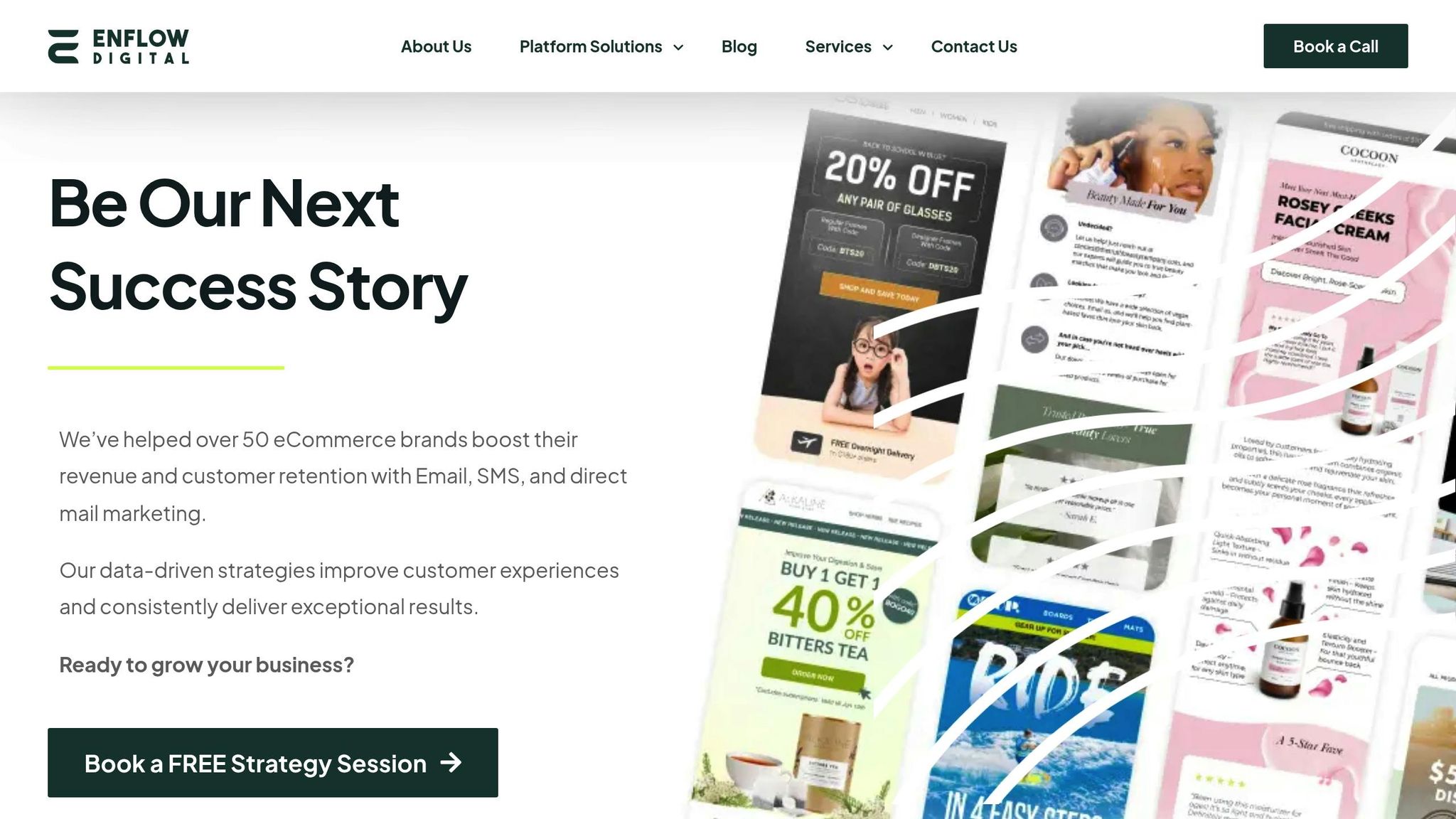Email Marketing Analytics Mastery: Measuring What Matters

Want better email marketing results? Start by tracking the right metrics.
Email marketing analytics isn’t about tracking every number – it’s about focusing on the data that drives your goals. Here’s what you need to know:
-
Key Metrics to Track:
- Delivery Rate: Aim for 80%+ to ensure emails reach inboxes.
- Open Rate: A good range is 15–19%, though privacy updates affect accuracy.
- Click-Through Rate (CTR): Healthy CTRs fall between 0.5–1.5%.
- Conversion Rate: Measures how many recipients take action.
- List Growth Rate: Email lists shrink ~22.71% yearly; consistent growth is essential.
-
Why It Matters:
- Pinpoint what works (and what doesn’t).
- Improve content and personalization for better engagement.
- Save resources by focusing on high-impact strategies.
-
How to Improve Results:
- Use segmentation – segmented campaigns can boost revenue by 760%.
- Test subject lines, designs, and send times with A/B testing.
- Calculate ROI to measure campaign success (average ROI: $36 earned for every $1 spent).
Email Marketing Analytics | 7 Metrics You Need To Know
Core Email Marketing Metrics
Understanding the right metrics is crucial for designing successful email campaigns and making informed decisions. Here’s a breakdown of key metrics grouped into three categories that influence your email marketing success.
Basic Performance Metrics
These foundational metrics are the starting point for evaluating your email campaigns:
- Delivery Rate: Strive for a delivery rate above 80%. This ensures your emails are reaching inboxes.
- Open Rate: Tracks the percentage of delivered emails that are opened. Privacy updates have impacted accuracy, but a good range is 15–19%.
- Click-Through Rate (CTR): Reflects the percentage of recipients clicking on links in your email. A healthy CTR is between 0.5% and 1.5%.
From here, move on to metrics that tie email performance to customer actions and revenue.
Sales and Customer Metrics
These metrics connect your email campaigns to measurable business outcomes:
- Conversion Rate and Revenue Per Email: Conversion Rate shows how many recipients take a desired action, while Revenue Per Email quantifies the financial return from each email sent.
- Unsubscribe Rate: Keeping this under 0.3% helps maintain a healthy and engaged email list.
Next, focus on metrics that evaluate the broader, long-term impact of your email marketing efforts.
Business Impact Metrics
These advanced metrics reveal sustained success and overall return on investment:
- List Growth Rate: Measures the growth of your email list after accounting for unsubscribes and bounces. Since email lists naturally shrink by around 22.71% annually, consistent growth is vital.
- Customer Lifetime Value (CLV): Estimates the total revenue you can expect from a customer over time, helping you decide how much to invest in acquiring and retaining subscribers.
- Email Marketing ROI: Calculated by subtracting email marketing costs from the revenue generated, dividing by the costs, and multiplying by 100.
Here’s a real-world example of metrics in action: In March 2023, HubSpot removed 250,000 unengaged subscribers from their Marketing Blog email list, reducing the total from 550,000 to 300,000. This strategic cleanup improved deliverability and engagement metrics, showing how acting on data can enhance overall performance.
Measurement Methods and Industry Standards
Tracking the right metrics and understanding industry benchmarks are key to evaluating the success of your email marketing campaigns.
Metric Tracking Setup
A reliable tracking system is the foundation of effective measurement. Here’s how to set it up:
-
Email List Validation
Validate email addresses in real time to maintain a clean list. Use double opt-in methods to confirm new subscribers and regularly remove invalid addresses to improve deliverability. -
Analytics Integration
Connect your email platform with web analytics tools to track the entire customer journey. Focus on metrics like:- Post-click behavior
- Purchase attribution
- Customer lifetime value
- Revenue per subscriber
-
Custom Tracking Parameters
Add UTM parameters to your email links for precise tracking of traffic and conversions. Analyze performance based on:- Campaign type
- Email content
- Subscriber segments
- Promotional offers
Compare your results to U.S. eCommerce benchmarks to measure success effectively.
U.S. eCommerce Standards
Once your tracking system is in place, evaluate your performance using these benchmarks:
| Metric | Industry Standard | Suggested Actions |
|---|---|---|
| Bounce Rate | 0.5% – 1% | Remove invalid addresses weekly |
| Deliverability | 80% | Verify sending domain and maintain list hygiene |
| Spam Rate | Under 1% | Use permission-based lists and relevant content |
| Open Rate | 15% – 19% | Test subject lines and sending times |
| Click-through Rate | 0.5% – 1.5% | Improve CTAs and content relevance |
| Click-to-open Rate | 3% – 8% | Enhance email design and highlight clear value |
Suryanarayanan Pal, an email deliverability expert, emphasizes the importance of tracking spam complaints:
"The most underrated email marketing metric is spam rate/FBL complaints because it gives an idea about how many people are marking the emails as spam and how relevant or irrelevant your email campaign was for your users."
– Suryanarayanan Pal
These benchmarks are general guidelines, and your specific goals may vary based on your industry and audience. Pay attention to trends over time and refine your strategies accordingly.
Recent studies highlight the value of segmentation in email marketing. For example, in 2020, segmented campaigns led to a 760% increase in revenue compared to non-segmented approaches.
To get the most out of benchmarks:
- Compare metrics across similar campaign types
- Adjust for seasonal trends
- Consider your industry and audience
- Focus on long-term trends rather than isolated numbers
- Continuously test and refine based on audience behavior
These insights lay the groundwork for turning data into actionable strategies in the next steps.
sbb-itb-0879168
Using Data to Improve Results
Reading and Acting on Metrics
Turn your email data into meaningful insights by focusing on key performance indicators (KPIs). Compare your metrics against industry standards to pinpoint areas that could use improvement.
Spotting Patterns
Analyze trends over time to uncover potential opportunities. For example, if open rates consistently dip on certain days, it might be time to rethink your sending schedule.
Key areas to monitor include:
- Engagement patterns tied to specific times or days
- Trends within audience segments
- Performance of various content types
"The goal is to turn data into information, and information into insight." – Carly Fiorina
A Step-by-Step Approach to Improvement
Take a structured approach to analyzing and acting on metrics:
-
Find Underperforming Metrics
If your open rates are below 15%, it’s time to fine-tune. Experiment with stronger subject lines and adjust your sending schedule. -
Dive Into Segments
Study how different audience segments interact with your content. Tailoring messages to specific groups can make a huge difference – segmented campaigns have been shown to increase revenue by 760%. -
Test Frequency
Experiment with different sending frequencies to find the sweet spot that keeps your audience engaged without overwhelming them.
To make these insights actionable, invest in analytics tools that streamline the process.
Enflow Digital Analytics Tools
Enflow Digital offers tools designed to help you efficiently turn data into better campaign results. Here’s how their analytics suite can support your efforts:
Real-Time Dashboard
Track your campaign performance in real time with customizable dashboards that provide insights into:
- Engagement rates
- Revenue attribution
- Subscriber behaviors
- List health
- Delivery success
Advanced Audience Segmentation
Segment your audience based on factors like purchase history, email interaction, browsing habits, customer lifetime value, and geographic location.
Automated Insights
Let the platform do the heavy lifting. Automated analysis highlights:
- Best-performing subject lines
- Ideal sending times
- High-value customer groups
- Popular content types
- Revenue growth opportunities
Custom Reporting
Create detailed reports to evaluate:
- Campaign performance comparisons
- Return on investment (ROI)
- Customer journey insights
- Segment-specific performance
- Revenue attribution
These tools make it easier to act on your data and improve your email marketing outcomes.
Testing and ROI Analysis
A/B Testing Guide
A/B testing helps fine-tune specific elements to boost the effectiveness of your campaigns.
What to Test
-
Subject Lines: Try different approaches to see what improves open rates. For example:
- Short vs. long subject lines
- Personalized messages like "John, your order is ready" compared to generic ones
- Including numbers or specifics, such as "Save $50 today" versus "Save big"
-
Email Design: Experiment with layout features that influence engagement, such as:
- Single-column versus multi-column formats
- Placement and size of images
- Location and color of the call-to-action (CTA) button
-
Send Times: Test when your audience is most likely to engage:
- Early morning (6–8 AM) compared to late morning (10 AM–12 PM)
- Weekdays versus weekends
- Adjusting for different time zones
"For personalization, look at your one-on-one life cycle programs. These automated programs respond to consumer actions (or inactions) and often deliver the highest ROI, even if they reach small volumes. This proves that audiences want personalization." – Kath Pay, CEO of Holistic Email Marketing
These insights from testing can directly improve your ROI calculations and campaign performance.
Email Marketing ROI Guide
Measuring ROI helps you understand the value of your campaigns and identify areas for improvement.
The basic formula is: ROI = [(Revenue – Cost) ÷ Cost] × 100
Breaking Down Costs
| Expense Category | Items to Include |
|---|---|
| Direct Costs | Email service provider fees, design tools |
| Labor Costs | Time spent on content creation and analysis |
| Technical Costs | Integration and automation setup |
Tracking Revenue
- Sales directly attributed to email clicks
- Purchases made within an attribution window (commonly 7 days)
- Long-term impact on customer lifetime value
What’s a Good ROI?
- Average performance: $36 earned for every $1 spent
- Typical ROI range: 200–300%
- High performers: Up to 4,400% ROI
Ways to Boost ROI
- Regularly clean your email list to remove inactive subscribers
- Use audience segmentation for more targeted messaging
- Set up automated lifecycle campaigns
- Test and refine your landing pages for better conversions
"The key to creating successful, ROI-positive designs and campaigns often comes down to preparation and a focus on what’s really important. Master templates allow this. They streamline the creative process while abiding by the company’s design guidelines and best practices for email coding." – Kath Pay, CEO of Holistic Email Marketing
Wrapping It Up
To make the most out of your email marketing efforts, you need a clear plan for analyzing key performance indicators (KPIs) and turning that data into actionable improvements.
Here are three key elements that form the backbone of successful email marketing analytics:
- Thorough Tracking: Keep an eye on the crucial metrics – like delivery rates, engagement stats, and conversions. These numbers help you set benchmarks and uncover areas that need attention.
- Using Data to Improve: Let the numbers guide your decisions. For example, segmentation strategies can boost revenue by as much as 760%. Pay attention to how different subscriber groups interact with your emails, track response rates, and measure revenue per subscriber.
- Ongoing Adjustments: Regular testing and analysis are crucial. By reviewing test outcomes, you can tweak your strategies to better match what your audience responds to.
FAQs
How can I use segmentation to make my email marketing more effective?
Segmentation helps you divide your email list into smaller, focused groups based on shared characteristics like demographics, preferences, or behaviors. By tailoring your messages to each group, you can deliver content that feels more relevant and personal, leading to higher engagement and better results.
For example, you can segment by:
- Demographics: Age, location, or job title.
- Engagement level: Active vs. inactive subscribers.
- Behavior: Past purchases, browsing history, or email interactions.
Effective segmentation ensures your emails resonate with your audience, driving stronger connections and improving your overall marketing performance.
What are the best practices for tracking email marketing metrics effectively?
To track email marketing metrics effectively, focus on monitoring key performance indicators that align with your campaign goals. Essential metrics include open rate, clickthrough rate, conversion rate, bounce rate, list growth rate, unsubscribe rate, and ROI.
Establish a consistent tracking system by using reliable tools and setting clear benchmarks for each metric. Regularly review and analyze the data to identify trends, optimize performance, and make informed decisions to improve your email campaigns.
How have privacy updates affected email open rates, and what strategies should I use instead?
Recent privacy updates, like Apple’s Mail Privacy Protection (MPP), have made email open rates less reliable. MPP hides user activity by preloading email content, which can falsely mark emails as opened even if the recipient didn’t interact with them.
To adapt, focus on more dependable metrics like click-through rates, conversion rates, and overall ROI. Replace open-based triggers in automated emails with click-based or time-based triggers. Additionally, craft engaging subject lines and email content to encourage real user interaction and drive more meaningful clicks.